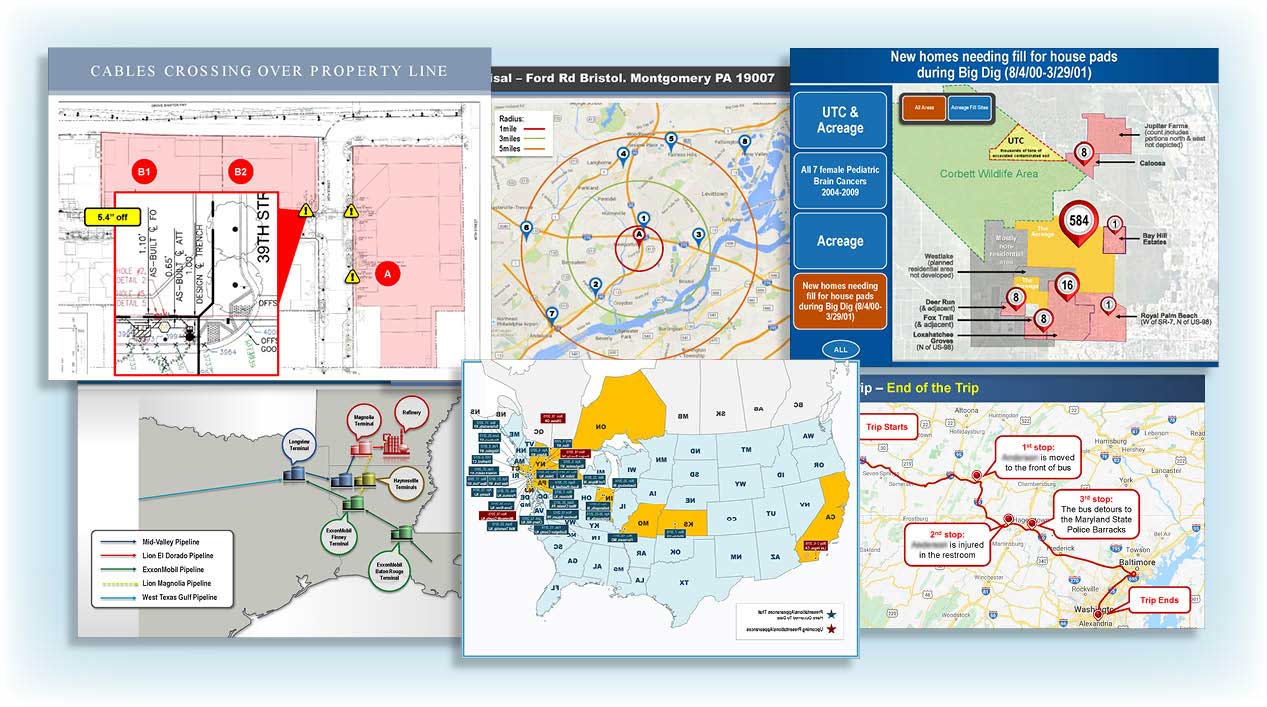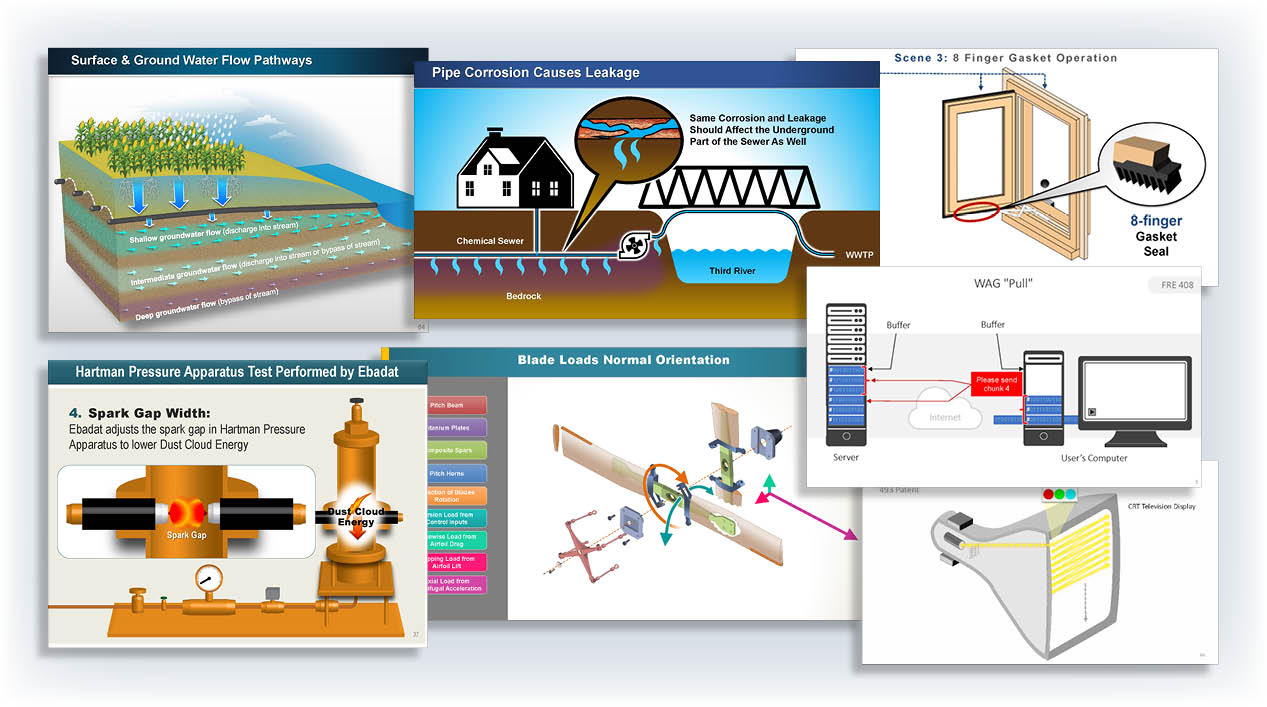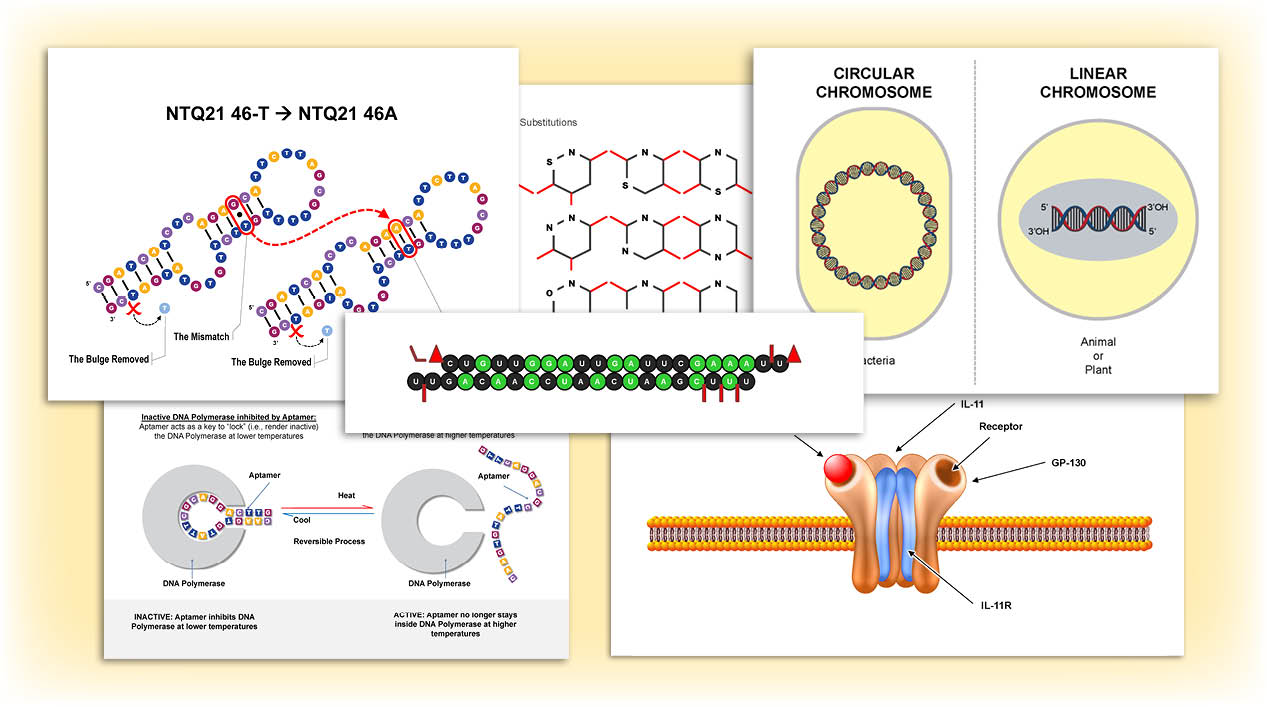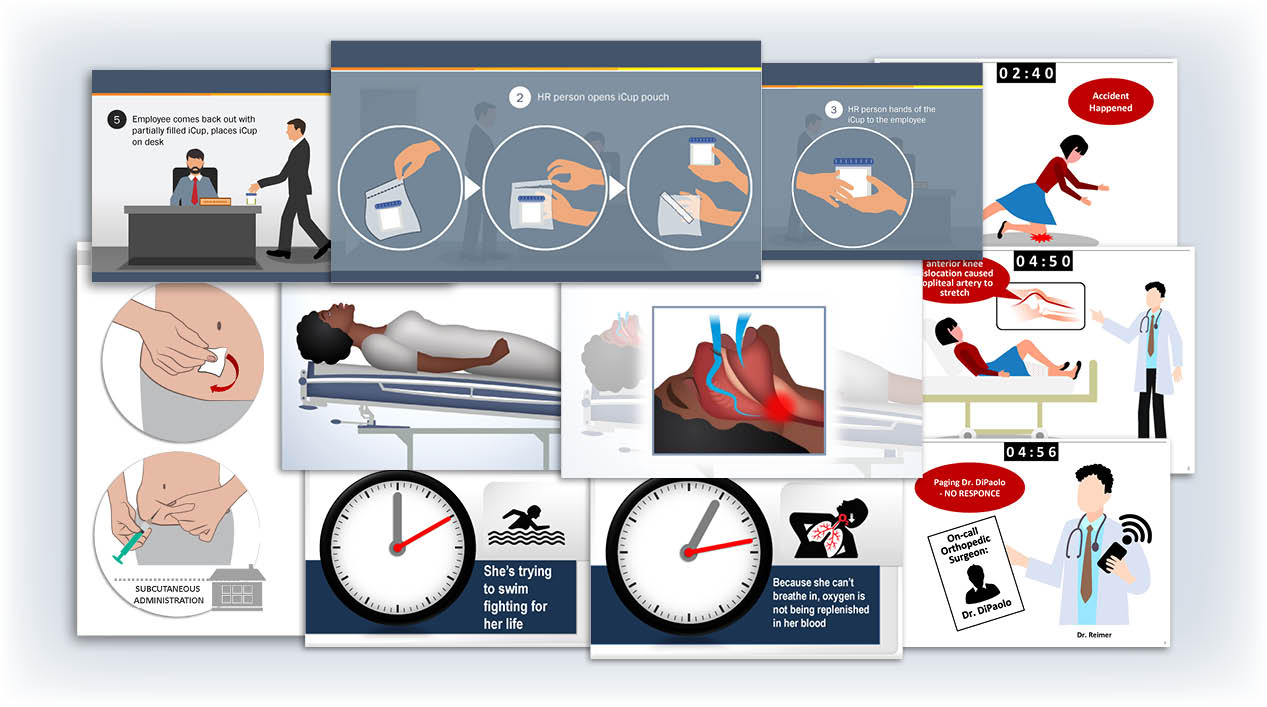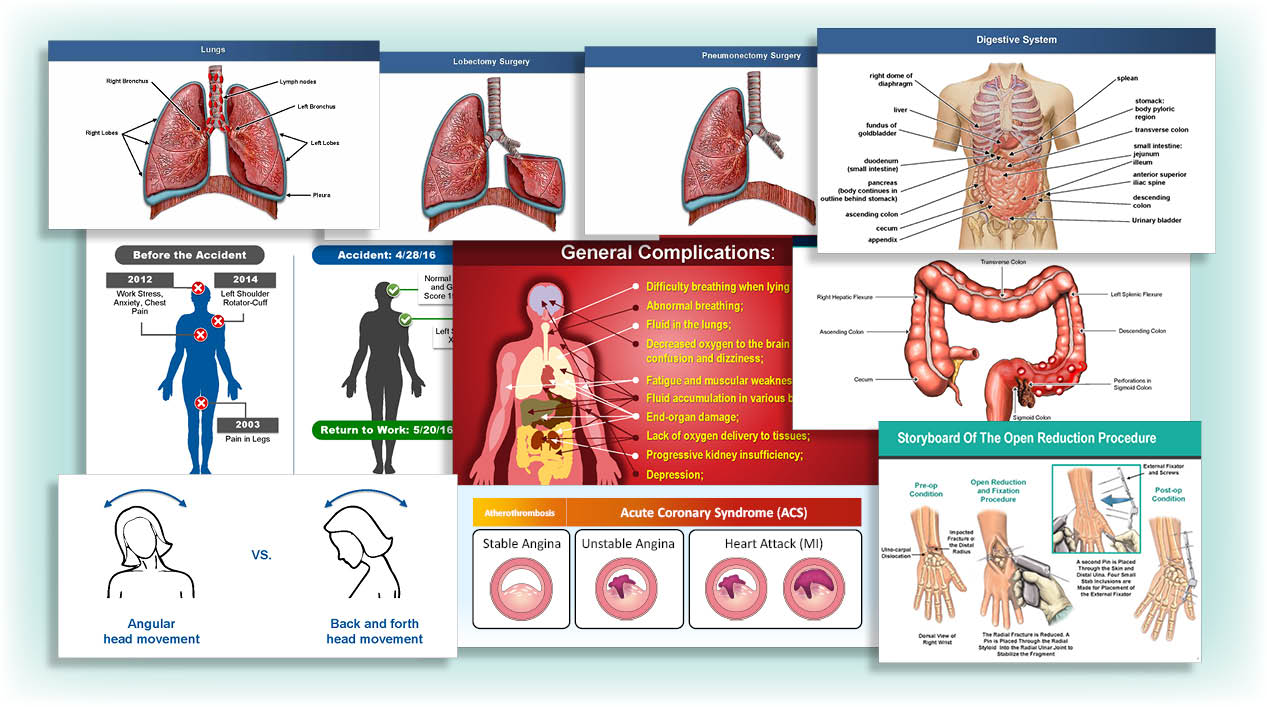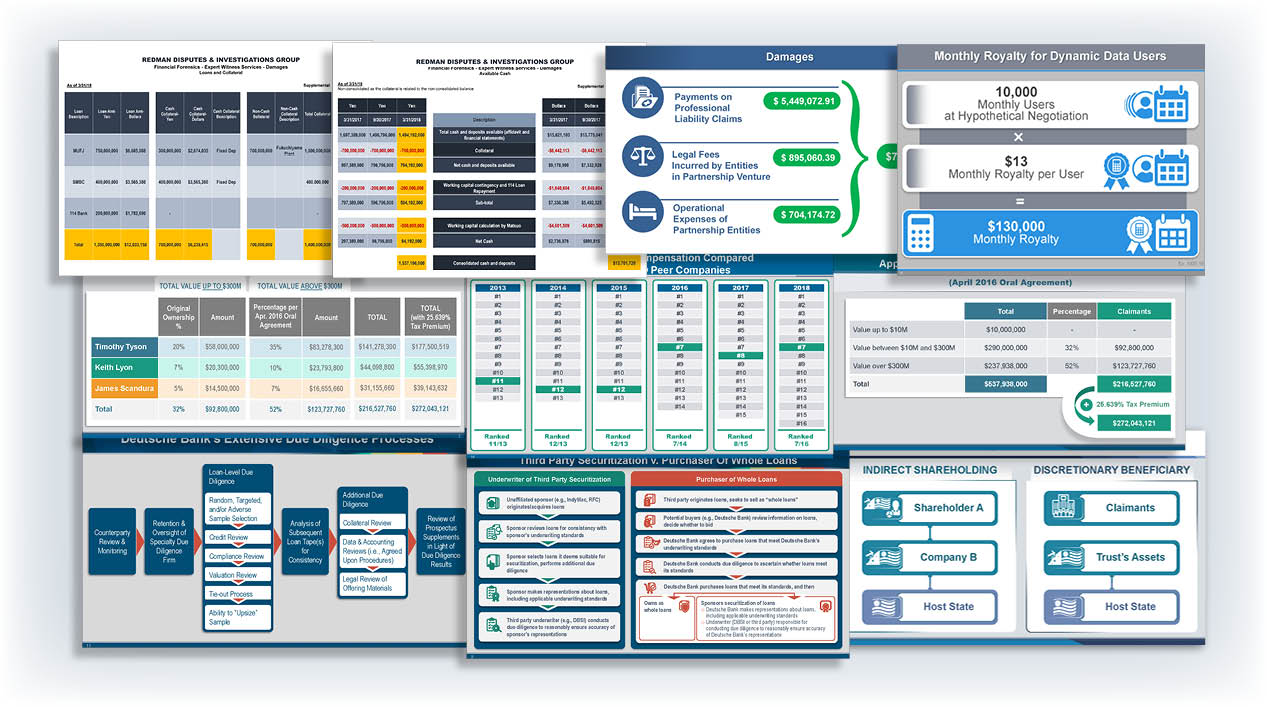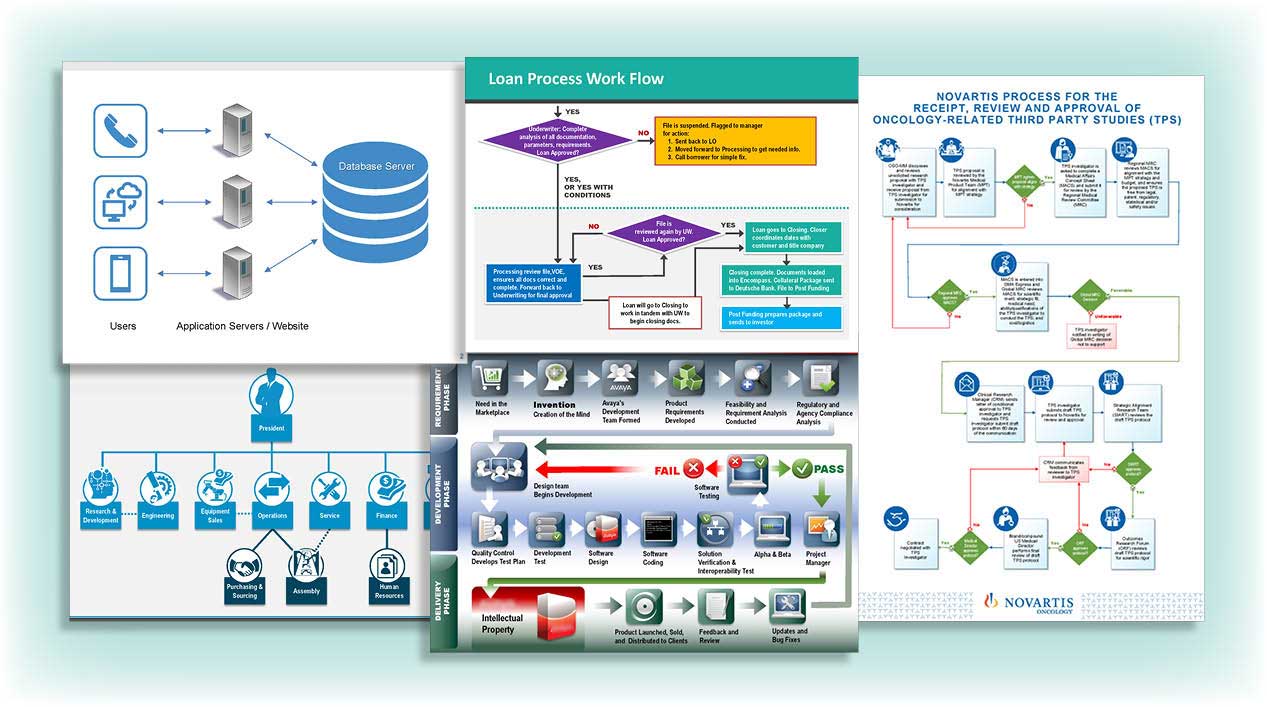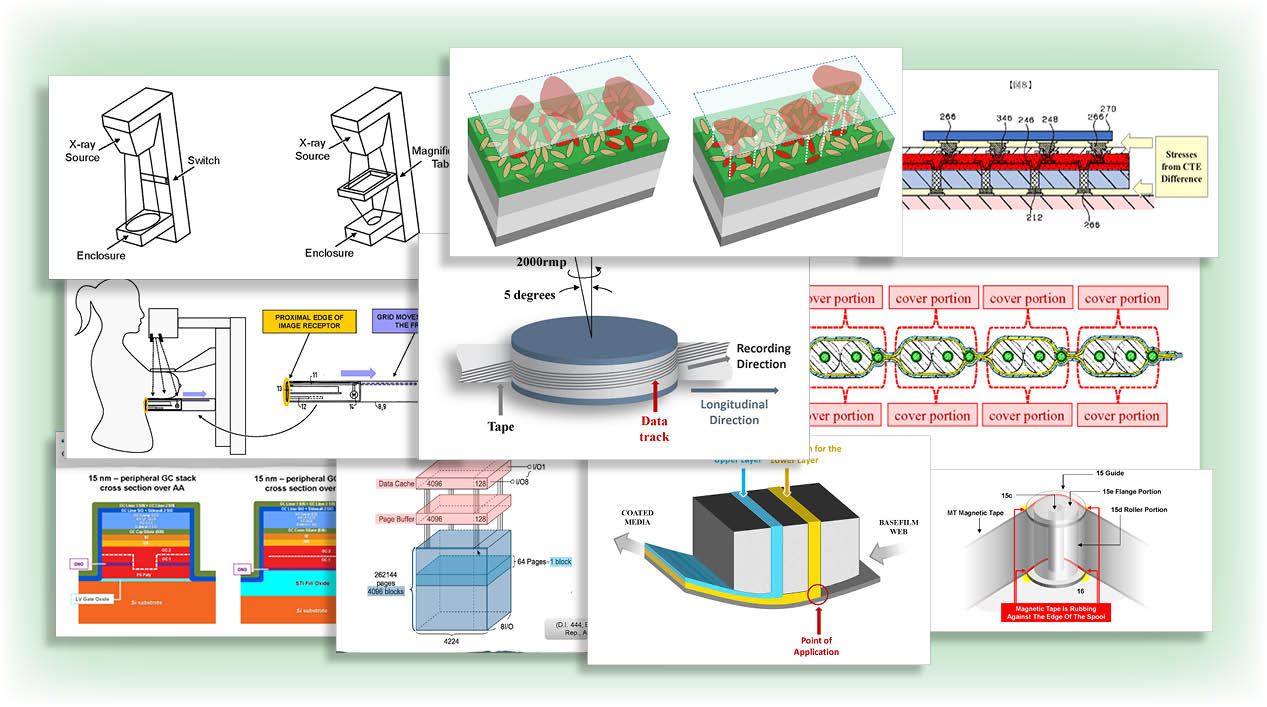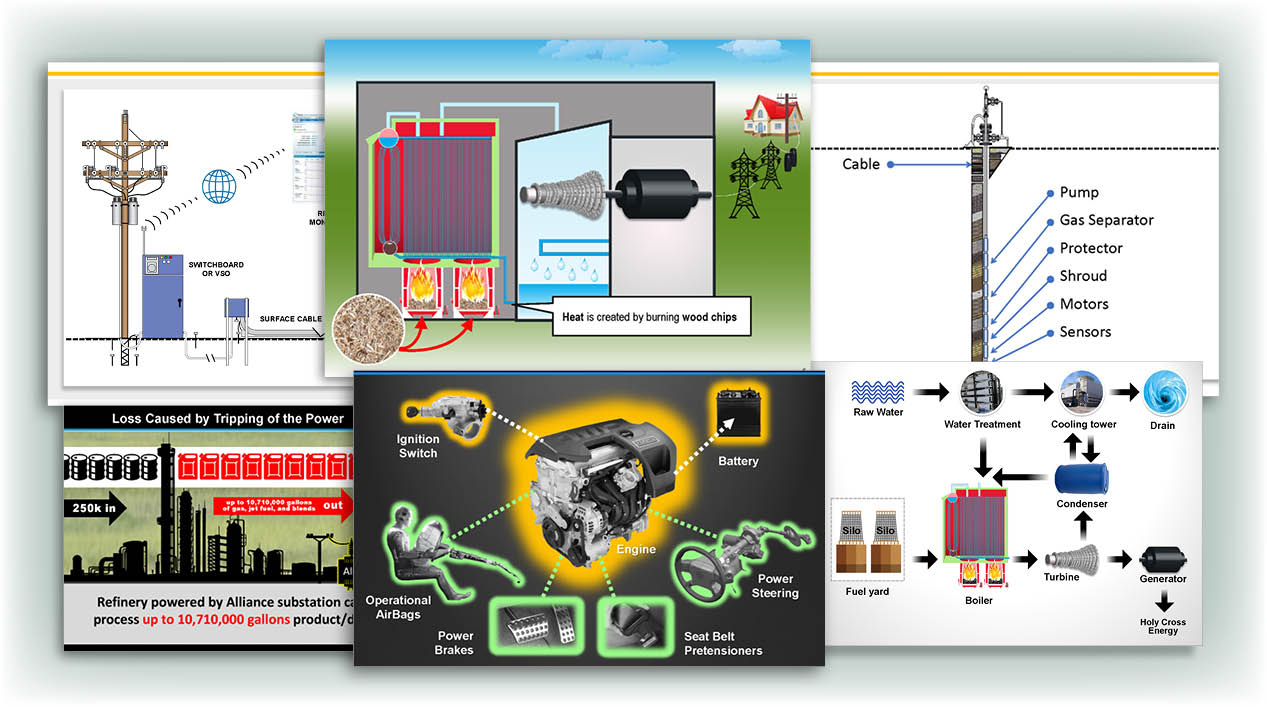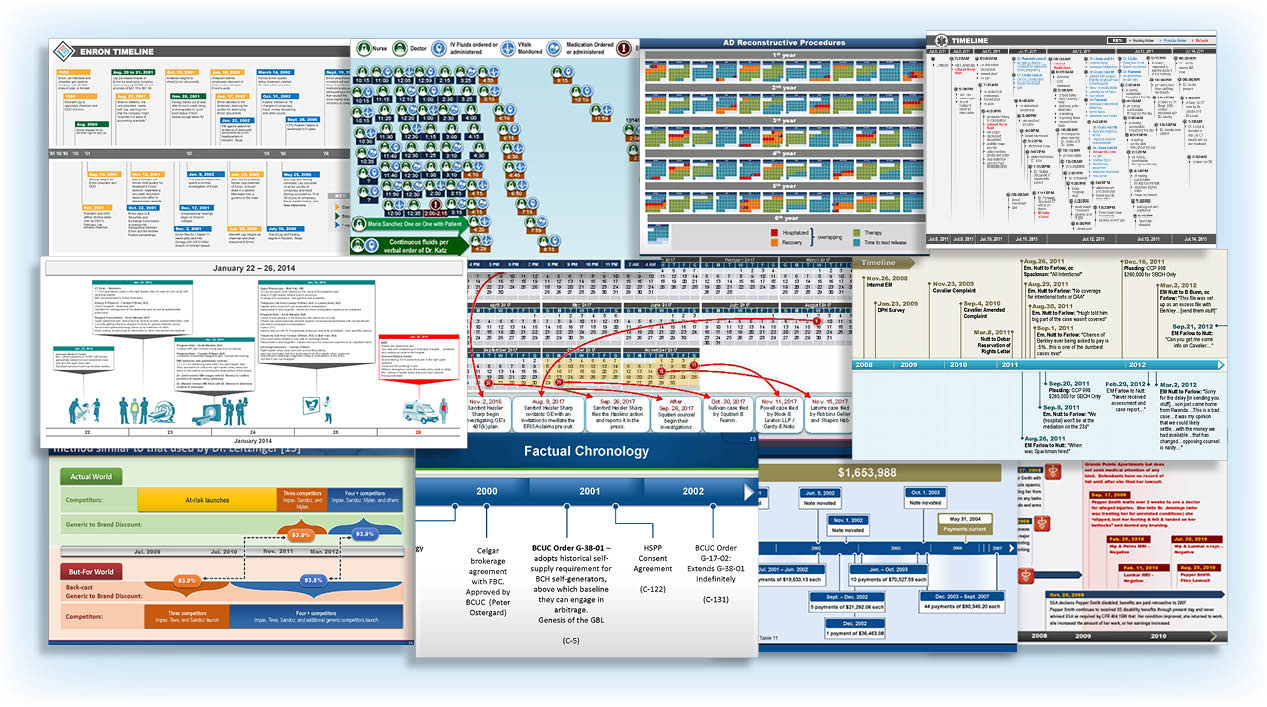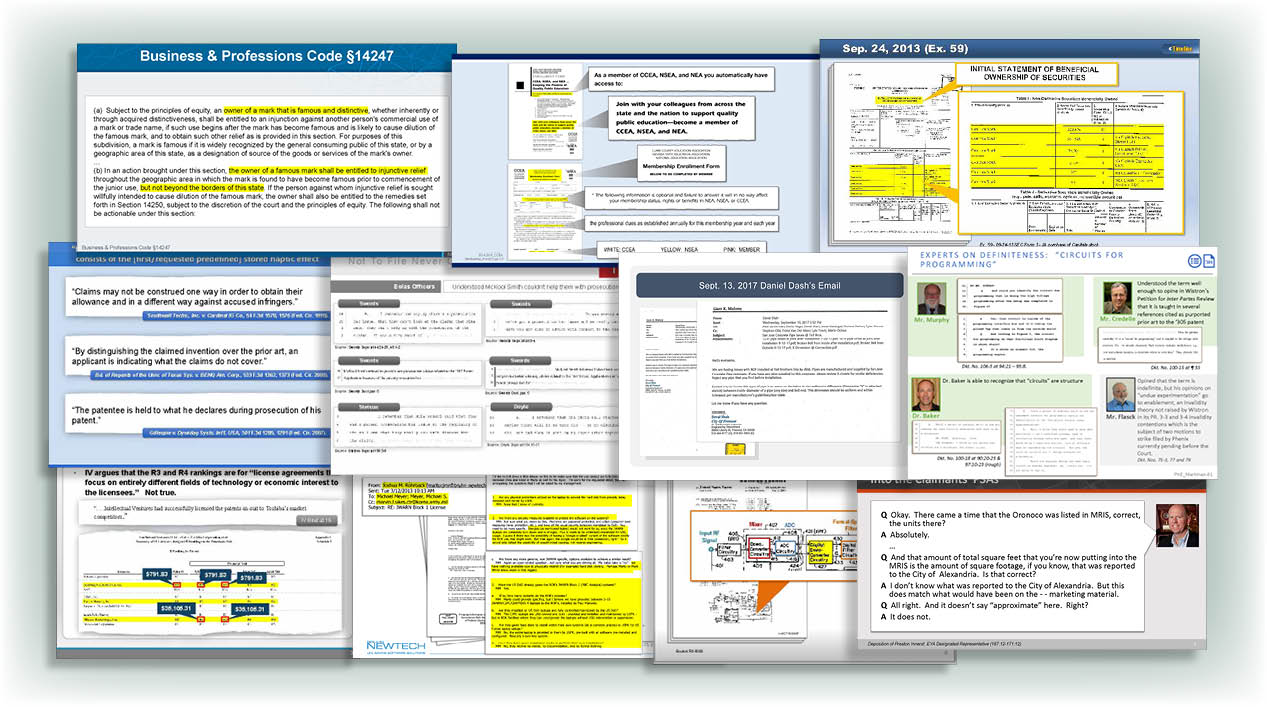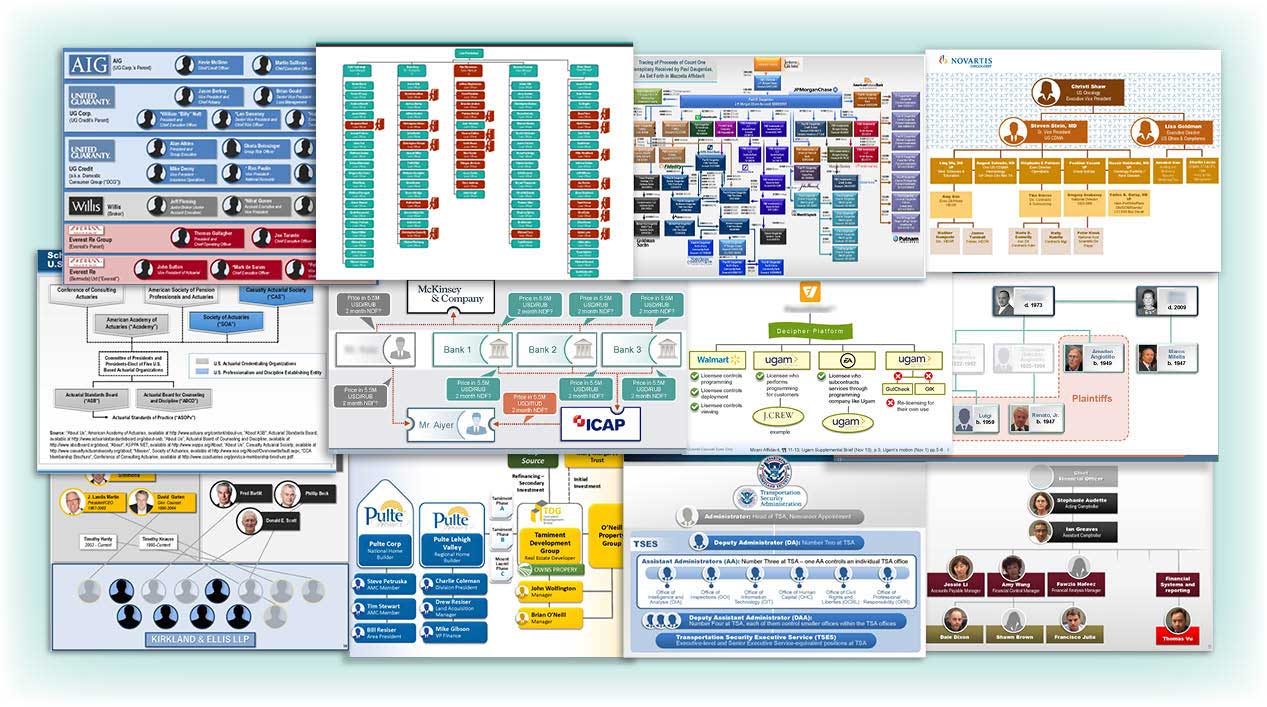LegalGraphicsPro produces visually-compelling PowerPoint presentations that display documents, photographs, videos, animated charts, data tables, timelines, and drawings to support legal arguments and deliver complex information to judges and jurors in the most comprehensive visual form. LegalGraphicsPro also creates static boards that can be placed on easels for decision-makers’ reference during a presentation. LegalGraphicsPro will advise you on the most effective means of presenting evidence visually.
Since 2006 LegalGraphicsPro (descended from SP Design - Graphic Design Studio) has been creating demonstratives, opening and closing slide decks, witness decks, animations, and trial boards for: jury and bench trials, arbitrations, International Trade Comission cases, Markman hearings, and for court technology tutorials. LegalGraphicsPro has provided assistance with trial presentations both remotely and on-site at multiple trial locations.
Animated Drawings. SHOW IT IN ACTION.
Litigation visuals, ranging from simple line drawings to 3D-looking models created in Adobe Illustrator and animated in PowerPoint, help a litigator show a judge and jury what is happening within a person’s body, a device, or a structure. Animated visuals can also convey complex ideas in a simplified form.
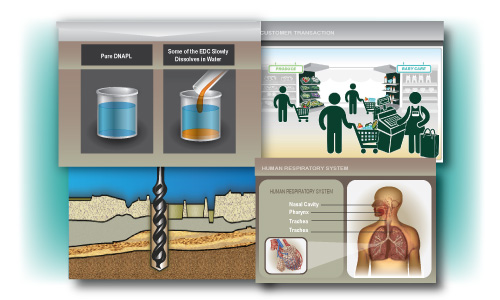
DOCUMENT CALLOUTS. HIGHLIGHT AND ZOOM IN.
Document call-outs are almost always used for trial exhibits in trial presentations. Highlighted parts of documents in evidence are enlarged to focus attention on pertinent dates, key information, or quotes that support an argument. Persuasive design and use of time-tested techniques maximize the effect of callouts in presentations.
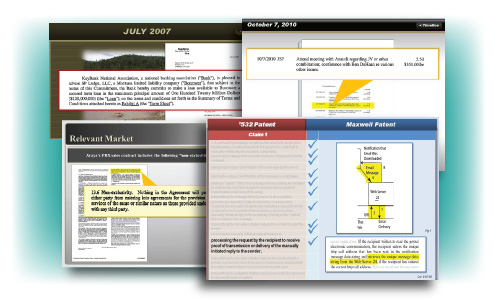
Charts & Graphs. SHOW THE NUMBERS.
Charts and graphs help to present a vast quantity of data, including numbers and complex links between key players, in an understandable visual format. They capture a juror’s attention, clarify points and ultimately facilitate a favorable decision. Charts and graphs help to deliver the story behind numbers and statistics.
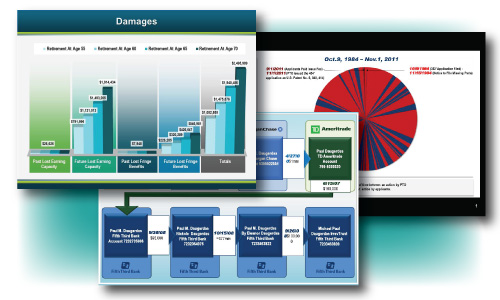
Timelines. SHOW CHRONOLOGY OF EVENTS.
Timelines are used in almost every case in litigation to help all parties understand connections between facts and circumstances occurring in a chronological order. Timelines support an argument by displaying corresponding charts, documents, photographs and video when you click on each timeline entry.
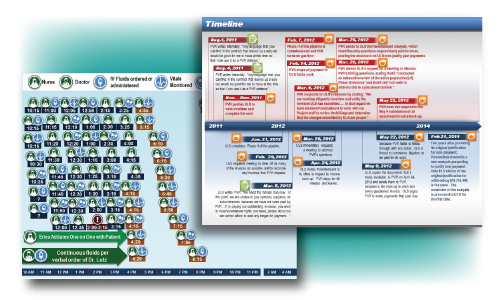
MAPS. SHOW THE LOCATIONS.
Maps created from aerial photos or Google Maps images can be an indispensable tool in a litigator's arsenal. Maps are hand-traced in Adobe Illustrator to reduce the details to only objects relevant to the case; they are animated and made interactive. Maps show the progress of events happening to multiple objects in chronological order.
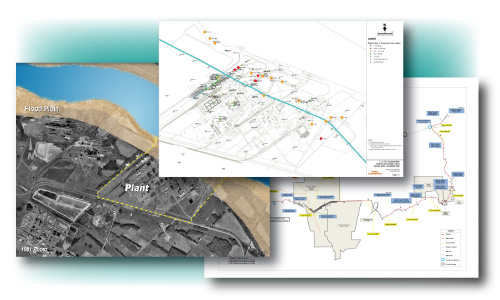
Trial Boards. Have your audience see it continuoUsly during your presentation.
Printed exhibits on foam core trial boards can supplement electronic presentations and make a convincing and lasting impression with jurors and judges. Static trial boards remain visible during the entirety of an attorney's presentations, thus allowing jurors and judges to continuously view and reference information on the board. With mastery in creating large scale print graphics, SP Design creates clean, effective trial boards.

Litigation Graphics SAMPLES
ANIMATED POWERPOINT SAMPLES:
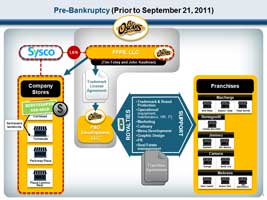
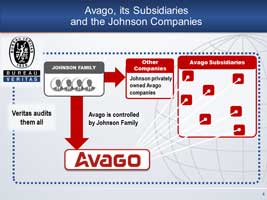

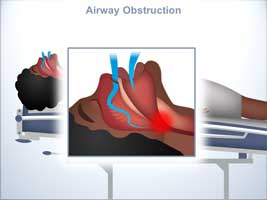

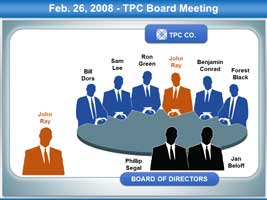
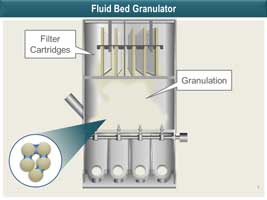
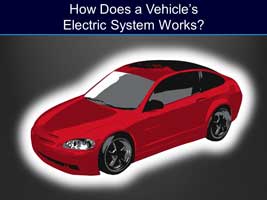


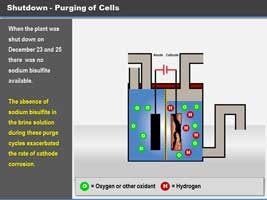
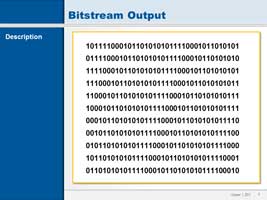

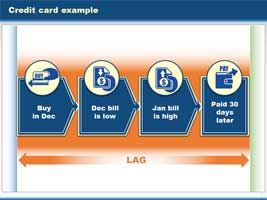
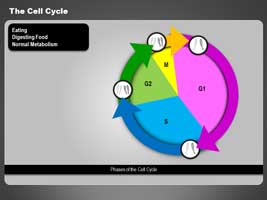
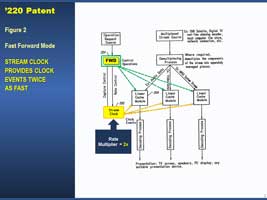
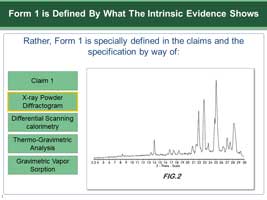
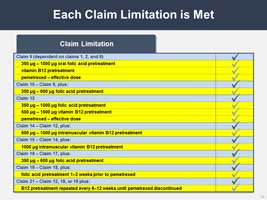

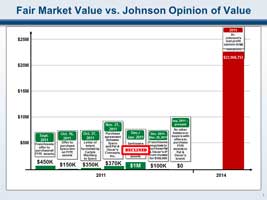
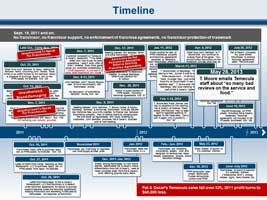
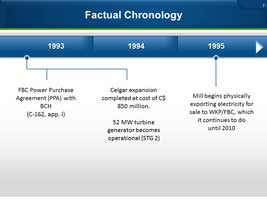

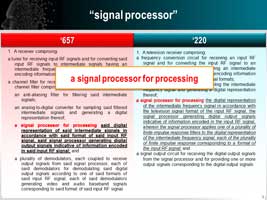
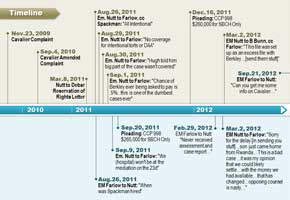
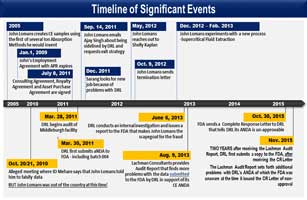


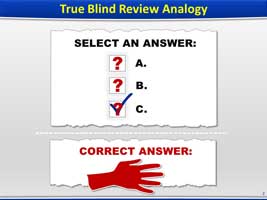
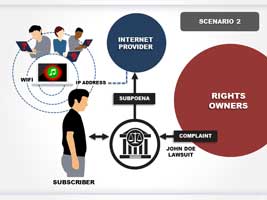
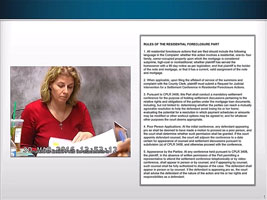
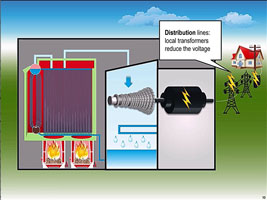
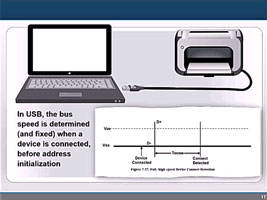

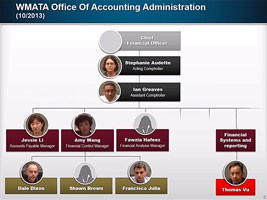
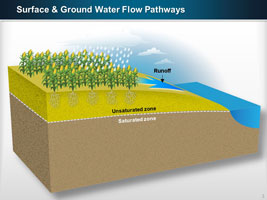
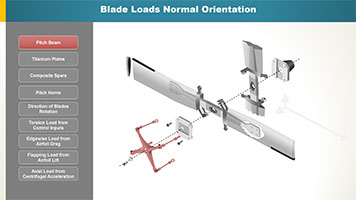
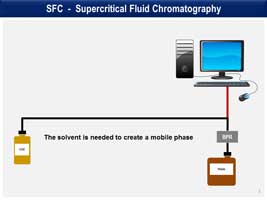

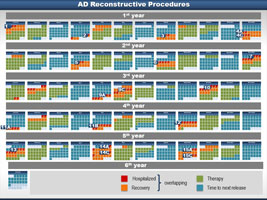
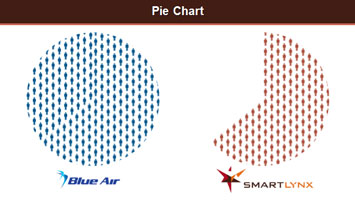
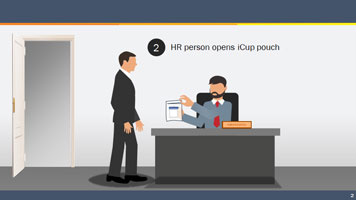
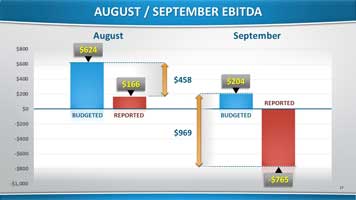
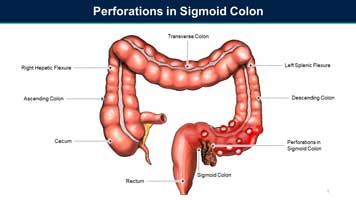
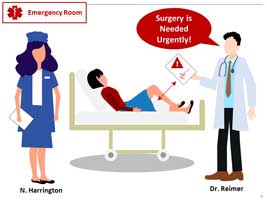
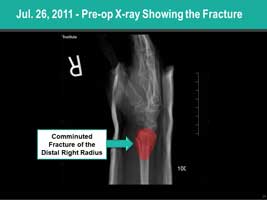
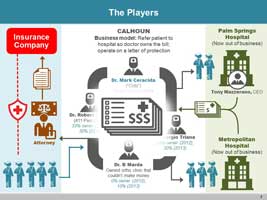
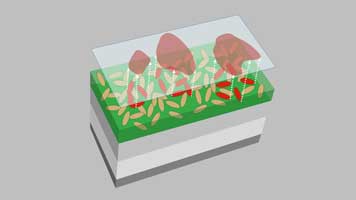
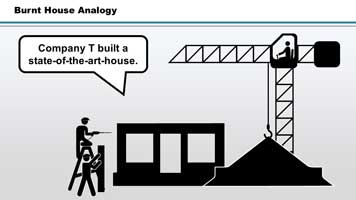
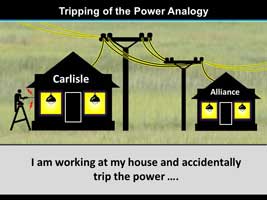
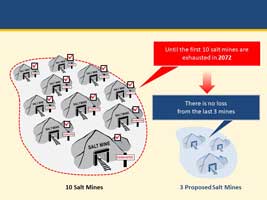
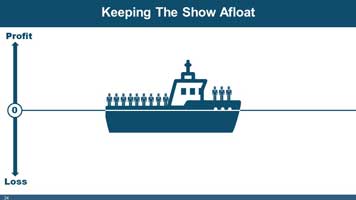
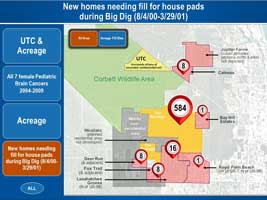
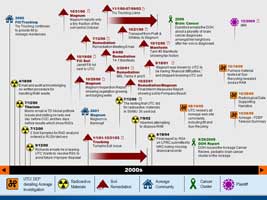
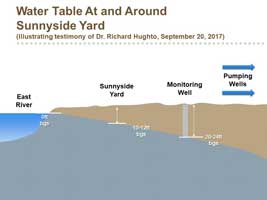
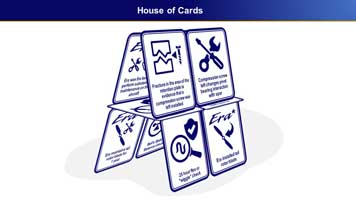
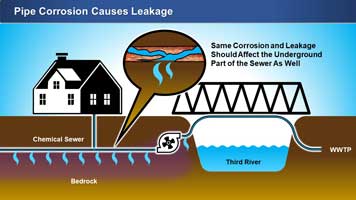
Litigation Graphics
Power Point Animated Graphics
Artwork/icons, slide layouts and animation created for a bankruptcy case
Litigation Graphics
Power Point Animated Graphics
Artwork/icons, slide layouts and animation created for an insurance case
Litigation Graphics
Power Point Animated Graphics
Artwork, slide layouts and animation created for a medical case
Litigation Graphics
Power Point Animated Graphics
Artwork, slide layouts and animation created for a medical case
Litigation Graphics
Power Point Animated Graphics
Animated cartoons and icons created for a financial case
Litigation Graphics
Power Point Animated Graphics
Artwork, slide layouts and animation created for an insurance case
Litigation Graphics
Power Point Animated Graphics
Artwork, slide layouts and animation created for a fire insurance case
Litigation Graphics
Power Point Animated Graphics
Artwork, slide layouts and animations created for vehicle accidents class action case
Litigation Graphics
Power Point Animated Graphics
Slide layouts, artwork, and animations created for a contract breach case
Litigation Graphics
Power Point Animated Graphics
Slide layouts, artwork/icons, and animated chart created for a patent case
Litigation Graphics
Power Point Animated Graphics
Artwork and animation created for a fire damage case
Litigation Graphics
Power Point Animated Graphics
Animation created for a patent case
Litigation Graphics
Power Point Animated Graphics
Non-conventional timeline, artwork, slide layouts created for a wrongful death case
Litigation Graphics
Power Point Animated Graphics
Artwork/icons, slide layouts and animation created for a financial case
Litigation Graphics
Power Point Animated Graphics
Schematic animation created for mesothelioma case
Litigation Graphics
Power Point Animated Graphics
Animated patent drawing created for a patent infridgement case
Litigation Graphics
Power Point Animated Graphics
Interactive animated graphs created for a patent infridgement case
Litigation Graphics
Power Point Animated Graphics
Patent claim limitations animated build created for a pharmaceutical patent case
Litigation Graphics
Power Point Animated Graphics
Bar chart animation created for a patent case
Litigation Graphics
Power Point Animated Graphics
Animated bar chart created for a bankruptcy case
Litigation Graphics
Power Point Animated Graphics
Animated Timeline build created for a bankruptcy case
Litigation Graphics
Power Point Animated Timeline
Animated sliding timeline of events
Litigation Graphics
Power Point Timeline
Timeline with entries linked to corresponding slides with legal document exhibits
Litigation Graphics
Power Point Animation
Animated Comparison of claims language from two different patents created for patent infridgement case
Litigation Graphics
Power Point Animated Timeline
Interactive sliding timeline broken into several slides with entries linked to corresponding legal document exhibits
Litigation Graphics
Power Point Timeline
Interactive sliding timeline broken into several slides with zoomable entries
Litigation Graphics
Power Point Animated Timeline
Interactive sliding timeline broken into several slides with entries linked to corresponding legal document exhibits
Litigation Graphics
Flash Timeline
Device evolution timeline created in flash
Litigation Graphics
PowerPoint Animated Graphics
Schematic analogy created for a medical malpractice case
Litigation Graphics
PowerPoint Animated Graphics
Artwork, slide layouts and animated schematic analogy created for an IT case
Litigation Graphics
PowerPoint Animated Graphics
Witness Video Synchronized with Exhibit Pop-Up
Litigation Graphics
PowerPoint Animated Graphics
Explanatory Animation Showing How Electic System Works
Litigation Graphics
PowerPoint Animated Graphics
Explanatory Animation Demonstrating Methods Used in Different Generations of USB Connections
Litigation Graphics
PowerPoint Animated Graphics
Zoomable Interactive Map Showing Close-Ups of Individual Locations
Litigation Graphics
PowerPoint Animated Graphics
Organizational Chart Showing Chronoligical Changes
Litigation Graphics
PowerPoint Animated Graphics
Visual Tutorial Demonstrating Contamination Concentration in Surface and Ground Water Flow, and Calculations of Settlement Money Division
Litigation Graphics
PowerPoint Animated Graphics
Interactive Technical Tutorial
Litigation Graphics
PowerPoint Animated Graphics
Animated Technical Tutorial
Litigation Graphics
PowerPoint Animated Graphics
Animated Cartoon Analogy in Financial Case
Litigation Graphics
PowerPoint Animated Graphics
Non-conventional Timeline in Medical Case
Litigation Graphics
PowerPoint Animated Graphics
Animated Charts in Financial Case
Litigation Graphics
PowerPoint Animated Graphics
Animated Explanatory Cartooning
Litigation Graphics
PowerPoint Animated Graphics
Animated Chart Sample
Litigation Graphics
Power Point Animated Graphics
Image of healthy colon provided by Client, revised and animated by SP to show inflammation and perforations process, timeline created
Litigation Graphics
Power Point Animated Graphics
Animated cartoons created for a medical case to visualize sequence of events
Litigation Graphics
Power Point Animated Graphics
X-Rays and clip art images of procedure provided by client and animated by SP to visualize an injury and medical sequence of steps in the surgery
Litigation Graphics
Power Point Animated Graphics
Charts and cartoons created and animated for a medical case
Litigation Graphics
Power Point Animated Graphics
3D Model of Magnetic Layers created in Illustrator and animated in PowerPoint for a patent case
Litigation Graphics
Power Point Animated Graphics
Animated Cartoons created to visualize a story in an insurance case
Litigation Graphics
Power Point Animated Graphics
Animated Cartoons created to visualize a story in an insurance case
Litigation Graphics
Power Point Animated Graphics
Animated Cartoons created to visualize a story in an insurance case
Litigation Graphics
Power Point Animated Graphics
Animated Cartoon created for Royalty Dispute Case
Litigation Graphics
Power Point Animated Graphics
Interactive Map Created for Environmental Case
Litigation Graphics
Power Point Animated Timeline
Interactive Timeline Created for Environmental Case
Litigation Graphics
Power Point Animated Timeline
Interactive Timeline and Interactive Maps Created for Environmental Case
Litigation Graphics
Power Point Animated Graphics
Animated Cartoon created in PowerPoint
Litigation Graphics
Power Point Animated Graphics
Animated Visual created in PowerPoint